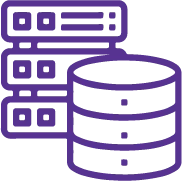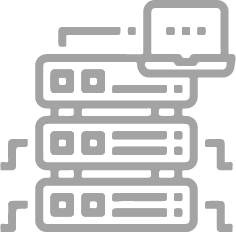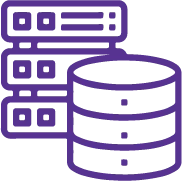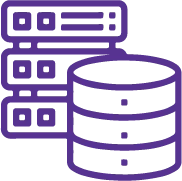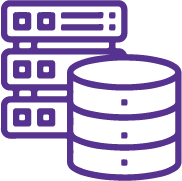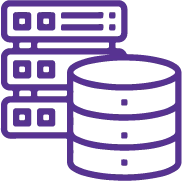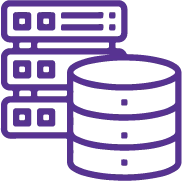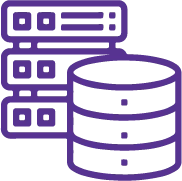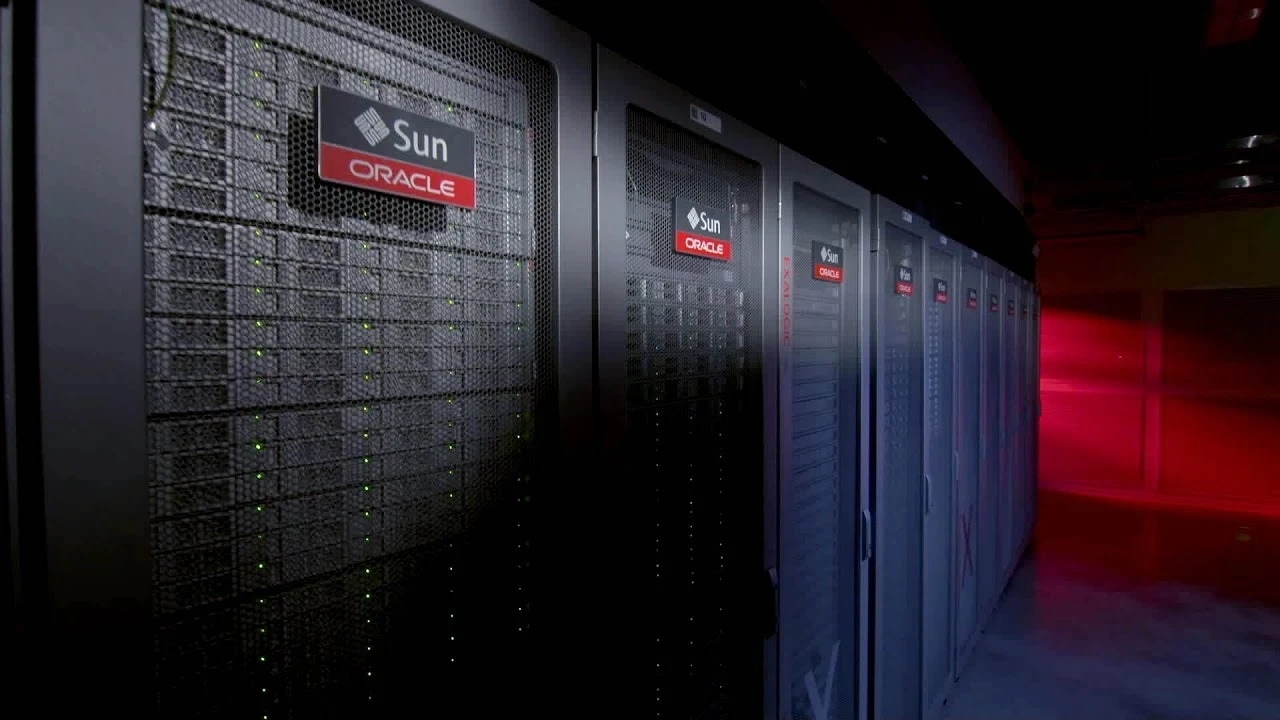This course is designed to teach you how to use Planning. It includes an overview of Planning features, capabilities, and its relationship with Essbase.
Objectives
- Navigate Workspace to access Planning and Financial Reporting
- Create and test forms and ad hoc grids
- Enter, adjust, and analyze data in Planning and Smart View
- Test business rules
- Manage the approval process
- Manage task lists
- Create reports to analyze planning results
- Discuss Planning capabilities, Planning’s relationship with Essbase, and dimension requirements
Topics
- Introduction to Planning for Interactive Users
- Navigating EPM Workspace
- Introduction to Applications and Dimensions
- Creating Forms
- Enhancing Forms
- Entering Data in Planning
- Annotating and Analyzing Data
- Calculating with Business Rules
- Managing the Approval Process
- Managing Task Lists
- Introduction to Smart View
- Analyzing Data in Smart View
- Introduction to Financial Reporting
- Creating Basic Reports
- Setting Up Report Details
- Adding Text Functions
- Adding Mathematical Functions
- Creating Books