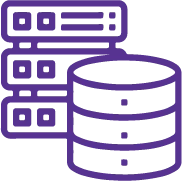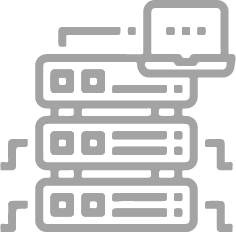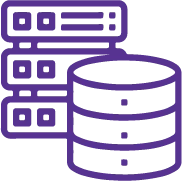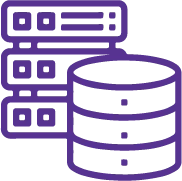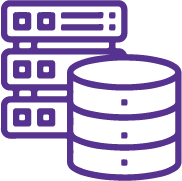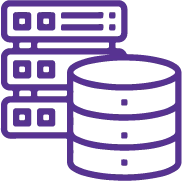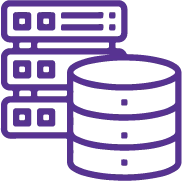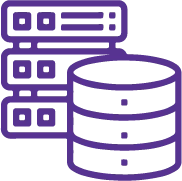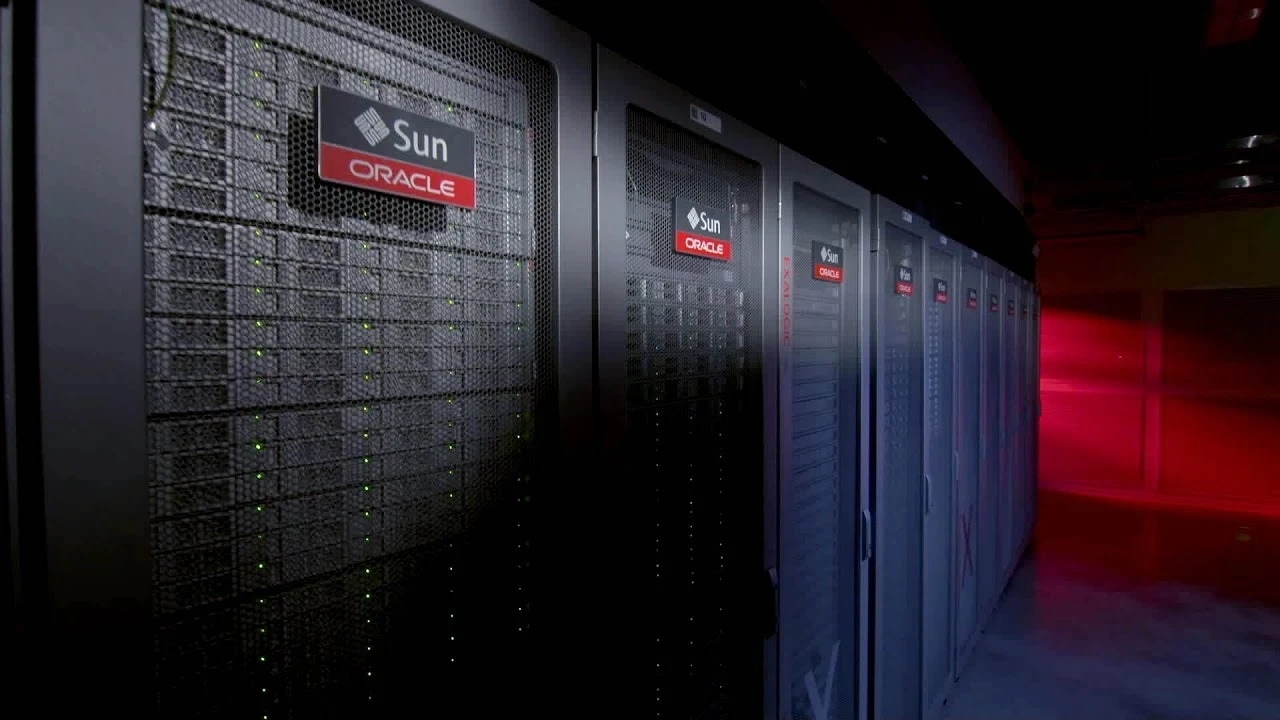Topics:
1. Introduction and Instalation
a. Android Studio
b. Hello World Using Android Studio
c. Setup Genymotion Custom Android Emulator
d. Android Studio Settings Overview
e. Android Studio Project Structure
f. Introduction To Views and Linear Layout
g. Weights in Linear Layout
h. Gravity vs. Layout Gravity
i. Introduction To The Relative Layout
j. Event Handling In Layouts
k. Introduction To Activity Lifecycle
l. Example Of Activity Lifecycle
2. Android LifeCycle
a. OnCreate
b. OnPause
c. OnResume
d. OnDestroy
e. Log Message
f. LogCat Using
g. Toast Message
3. Activity, Menu, Action Bar and Dialogs
a. Intents
b. Traversing Between Activities
c. Passing Data Between Activities
d. Menu Usage
e. Action Bar Usage
f. Action Bar Customization
g. Alert Dialog Usage
h. Progress Dialog Usage
i. Custom Dialog Design & Implementation
4. Menu & ActionBar
a. Activity’ler for Menu & ActionBar
b. Bunlara Event
c. Context Menu
d. Context Menu Event
5. Multi Media
a. Sound Player
b. Video Play
c. Image and Video Download
6. Custom Interface
a. Animasyon Using
b. Selector Using
c. Theme Using
7. Persistent Data
a. File Operations
b. Shared Preferences
c. SQLite Overview
d. Insert, Select, Update, Delete Query
e. Join App
f. Assets
g. Content Providers
8. Server – Rest Api – Json
a. REST API Calls
b. XML Parser
c. Json Read And Parser
d. GET/POST Method
e. File Upload
f. File Download
g. File Cache
9. Multi Threading
a. Java Threadler & Runnable
b. Timer & TimerTask Using
c. Android OS Thread Using
d. runOnUIThread Method
10. HTTP Data Using
a. ASyncTask Using
b. Volley
c. Retrofit Libtrary
d. Gson Libtrary
e. XML data pars
11. Broadcast Receiver
a. Broadcast Receiver Create
b. SMS Broadcast Receiver
c. Batery State Broadcast Receiver
12. Services Using
a. Sensor Service
b. Location Service
13. Fragment Using
a. Fragment Create
b. Designing Top Fragment
c. Activity in Fragment Usinng
d. Fragmentlar Data Transfer
14. Camera & Social
a. Camera Take Photo
b. Share Data / Image
15. Android Interaction
a. Sms Send
b. Mail Send
c. Call Telephone
16. Notifications and Multi Media
a. Local Notifications
b. Push Notifications
c. Using Galeri
d. Sound Player
e. Using Camera
f. Camera and Sound Recording
17. Maps And Animations
a. Google Maps Usage
b. Adding a Map, Location, and Annotation with MapKit
c. Getting the User's Location from the Device
d. Creating Animations
e. TransitionWithView
f. Animation Options
18. Publishing & Monetizing Applications
a. Signing An Android Application
b. Google Play Store Publishing
c. Using Admob Advertising System
19. Analysis & Crashlytics
a. Introduction
b. Firebase Using
c. Fabric Using
d. Crashlytics embed App
e. Crashlytics Analysis Read