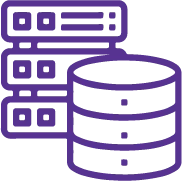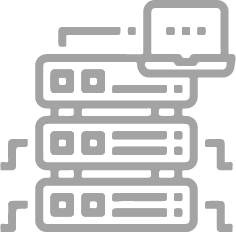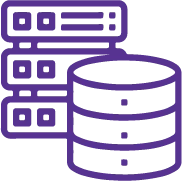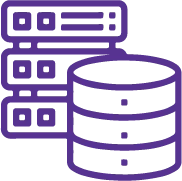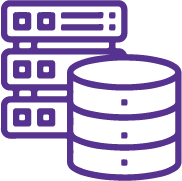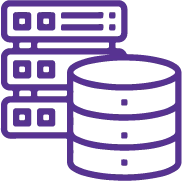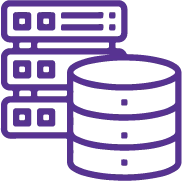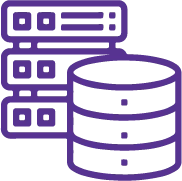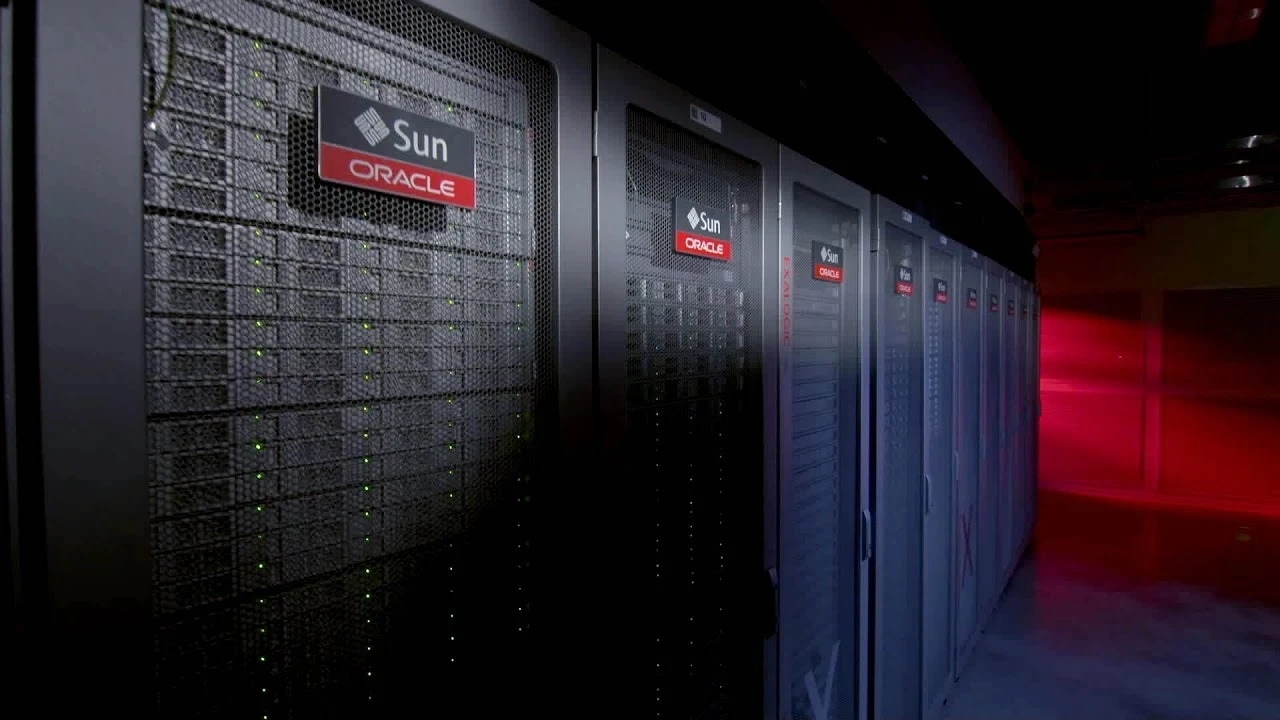Topics:
Installing Windows 10
· Overview of Windows 10
· Planning your Windows 10 deployment
· Installing and deploying Windows 10
· Upgrading to Windows 10
· Windows 10 installation maintenance
· Managing volume activation
Performing post-installation configuration
· Overview of management tools
· Customizing the user interface
· Managing devices, device drivers, and services
· Configuring features, mobility, and power options
· Overview of Client Hyper-V
Implementing networking
· Homegroups, workgroups, and domains
· Configuring IPv4 network connectivity
· Configuring IPv6 network connectivity
· Implementing name resolution
· Troubleshooting network connectivity
· Implementing wireless network connectivity
Implementing network security
· Implementing Windows Defender Firewall
· Connection security rules
· Implementing Windows Defender Antivirus
Managing Windows 10 with Group Policy
· Overview of Group Policy
· Configuring Windows 10 devices with GPOs
Implementing remote management
· Using Remote Desktop
· Using Remote Assistance
· Remoting with Windows PowerShell
Managing storage
· Overview of storage options
· Managing disks, partitions, and volumes
· Maintaining disks and volumes
· Managing Storage Spaces
· Implementing and managing OneDrive
· Working with virtual hard disks
Managing files and resources
· Overview of file systems
· Configuring and managing file access
· Managing shared folders
· Work Folders
· Managing printers
Deploying and managing apps
· Overview of apps in Windows 10
· The Microsoft Store and Microsoft Store for Business
· Automating app deployment
· Configuring web browsers
Securing Windows 10
· Managing user accounts
· Configuring UAC
· Implementing and managing BitLocker
Implementing remote connectivity
· Overview of remote connectivity options
· Implementing VPNs
· Implementing DirectAccess
Maintaining Windows 10
· Updating Windows 10
· Monitoring Windows 10
Recovering Windows 10
· Recovering files
· Performing system recovery