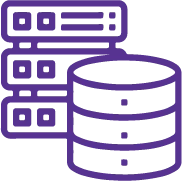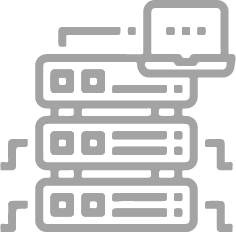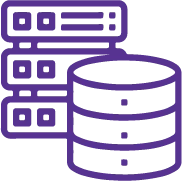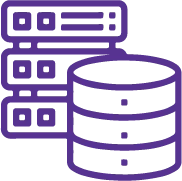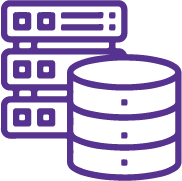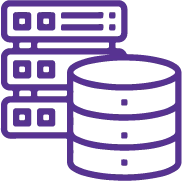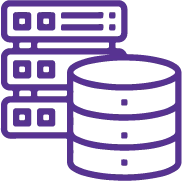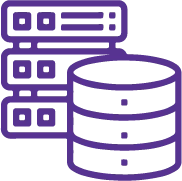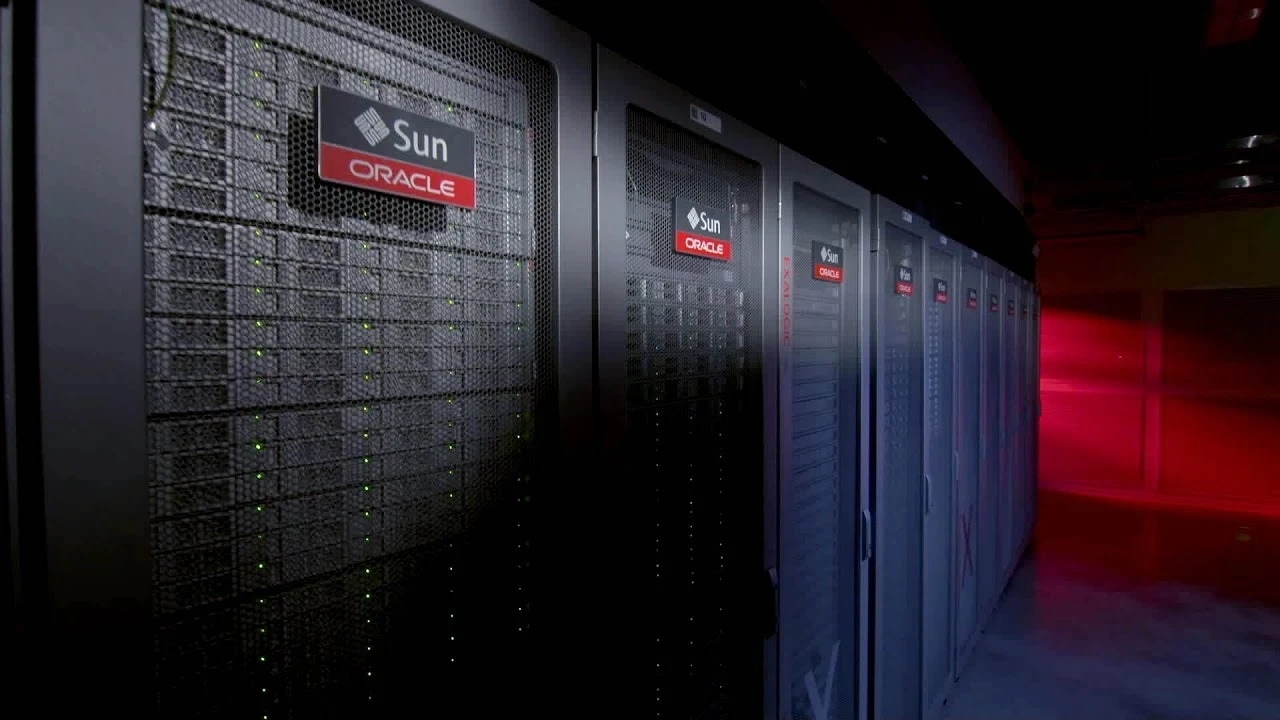Kotlin ile Android Mobil Uygulama Geliştirme Eğitimi sayesinde mobil hayata girişin nasıl yapılacağını, Android cihazlarda uygulama geliştirmeyi ve geliştirdiğiniz uygulamaların geniş bir kitleye ulaşmasını öğreneceksiniz.
Kotlin programlama dilini kullanarak Android platformunu adım adım inceleyecek, uygulamalı örneklerle öğrenecek ve Android üzerindeki bilgi ve yeteneklerinizi ileri seviyeye taşıyacağız.
Hedefler:
How to use Android Studio to build your app.
How to run your app on a device or in the emulator.
How to add interactive buttons.
How to display a second screen.
Topics:
Module 1: Introduction to Kotlin
Kotlin History
Kotlin Advantages
How Kotlin Program Work?
Kotlin Software Prerequisites
IntelliJ IDEA
Installing IntelliJ IDE
Creating a Kotlin Program
Running a Kotlin Program
The main( ) function
Writing Comments
Kotlin Variables
Kotlin Data Types
Input of Information to Kotlin Program
Module 2: Control Flow Statements
Introduction
If statement
If-else- statement
When Statement and expression
For Loops
While Loops
Do- While loops
Jump Expressions
Break Statement..
Continue Statement
Return Statement
Functions
Function Structure
Creating a Function
Functions and Variable Scope
Module 3: Function & Object Oriented Programming (OOP)
Object-Oriented Programming (OOP)
Object
Class
Kotlin Collections
Module 4: Android Framework and Android studio
Introduction
Android Platform Architecture
Android Libraries
Components of Android application
Types of Android processes and their properties
Android Application Development
Creating Kotlin Project Using Android Studio
Run Android App
Setup an Android Virtual Device
What is Android Studio Gradle?
Run your Apps on a Hardware Device (Physical Phone)
Lab 4: Creating Your First Application
Module 5: Creating user interface
Introduction
Android Project Structure
View
Creating user interface
Lab 5: Creating a Pizza Order Application
Module 6: Android Layouts, Styles, Themes and Menus
Introduction
Views
Layouts
Android Styles and Themes
App manifest
App Icons
Lab 6: Android Application Layouts, Styles, and Themes.
Module 7: Snackbar, Activities, Android Intent, Alert Dialog and Android Notifications
Snackbar Class .
Snackbar Class .
Activity Lifecycle
Android Intent
Android Alert Dialog
Android Notifications
Lab 7: Creating a Mail Schedule Pickup App
Module 8: Android Widgets
Progress Bar
Seek Bar
Date and Time Picker Dialogs
Calendar View
Web View.
Rating Bar
Video View
Texture View
Lab 8: Creating a Pizza Schedule a App
Module 9: Android Navigation Components
Menus
Bottom AppBar
Recycler View
SearchView
TabLayout and ViewPager
Spinner
Drawer
Lab 09: Creating Navigation Drawer in Android App