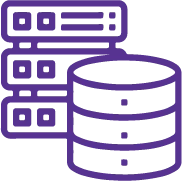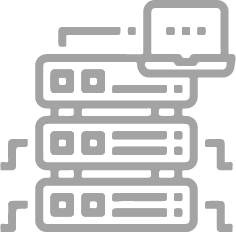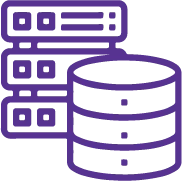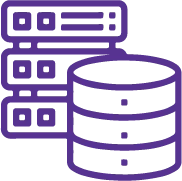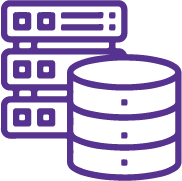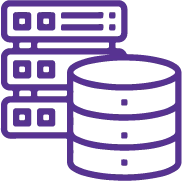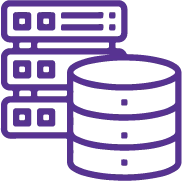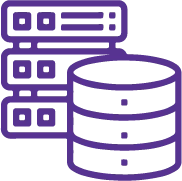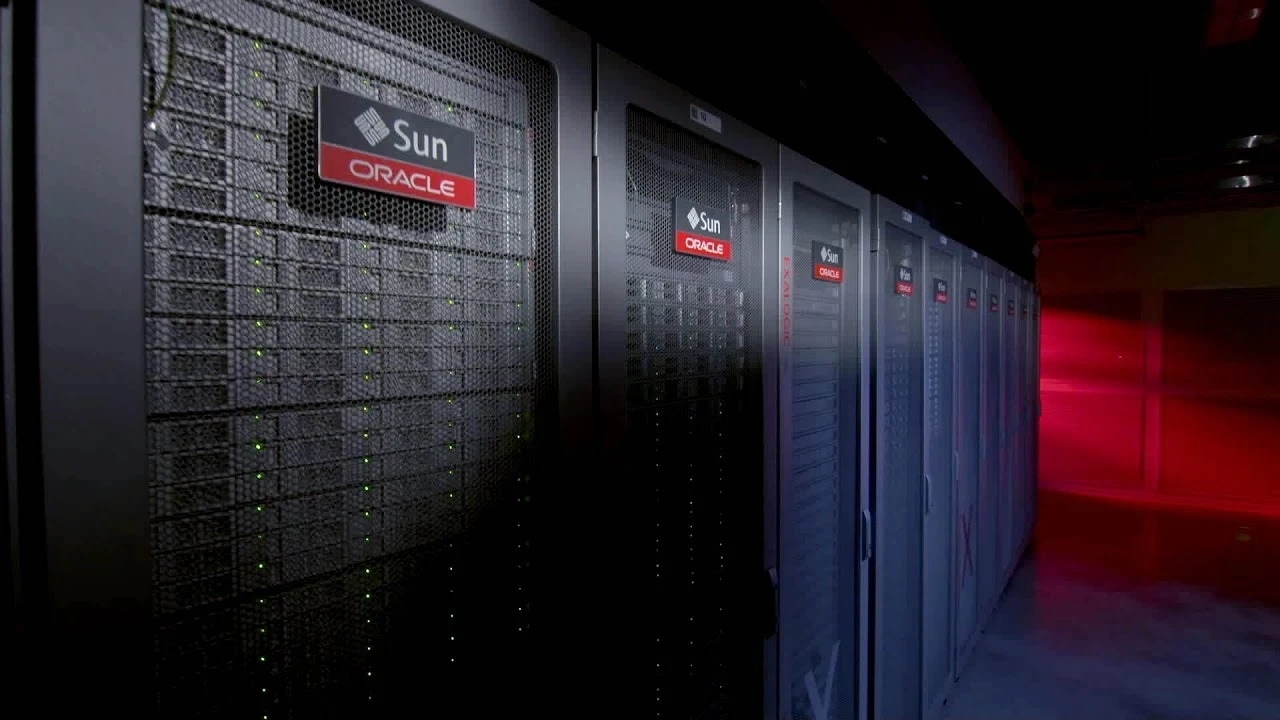This five day instructor led course provides students with the knowledge and skills to configure and administer Microsoft Windows 7 as a standalone installation or in a corporate environment as a part of a Windows Active Directory domain. It can also be used to prepare for exam 70 680 TS: Windows 7, Configuring. The contents of the course provide students with the ability to create and deploy images, configure hardware and software, configure networking and backup and restore system information. The course also provides a complete set of exercises on installing and configuring DirectAccess in the classroom.
Objectives
Describe and choose the various versions of Windows 7.
Perform a clean install of Windows 7.
Create an image for deployment.
Configure hardware devices.
Configure software for compatibility.
Configure networking including sharing resources.
Configure DirectAccess for the network.
Monitor and configure system performance.
Perform backups and configure system restore.
Prerequisites
Before attending this course, students must have:
Networking with TCP/IP including IPv4 and some IPv6 knowledge.
A general understanding of user accounts and authentication.
Audience
This course is intended for novice and experienced Network Administrators, Desktop Support Technicians or other IT professionals who have a need to install, configure, and administer Microsoft Windows 7. This course can also serve as training preparation for the Windows 7 certification exams
Topics
Installing Windows 7
Configure Hardware and Software
Configure the Network
Sharing and Securing Resources
Windows 7 and Mobile Computing
Monitoring and Maintaining Windows 7
Backup and Recovery