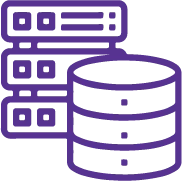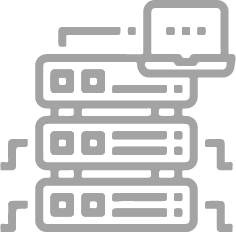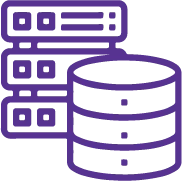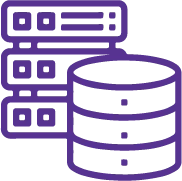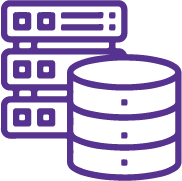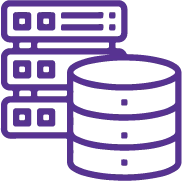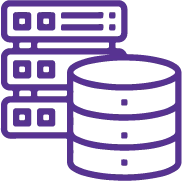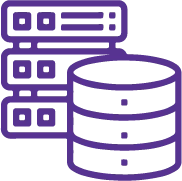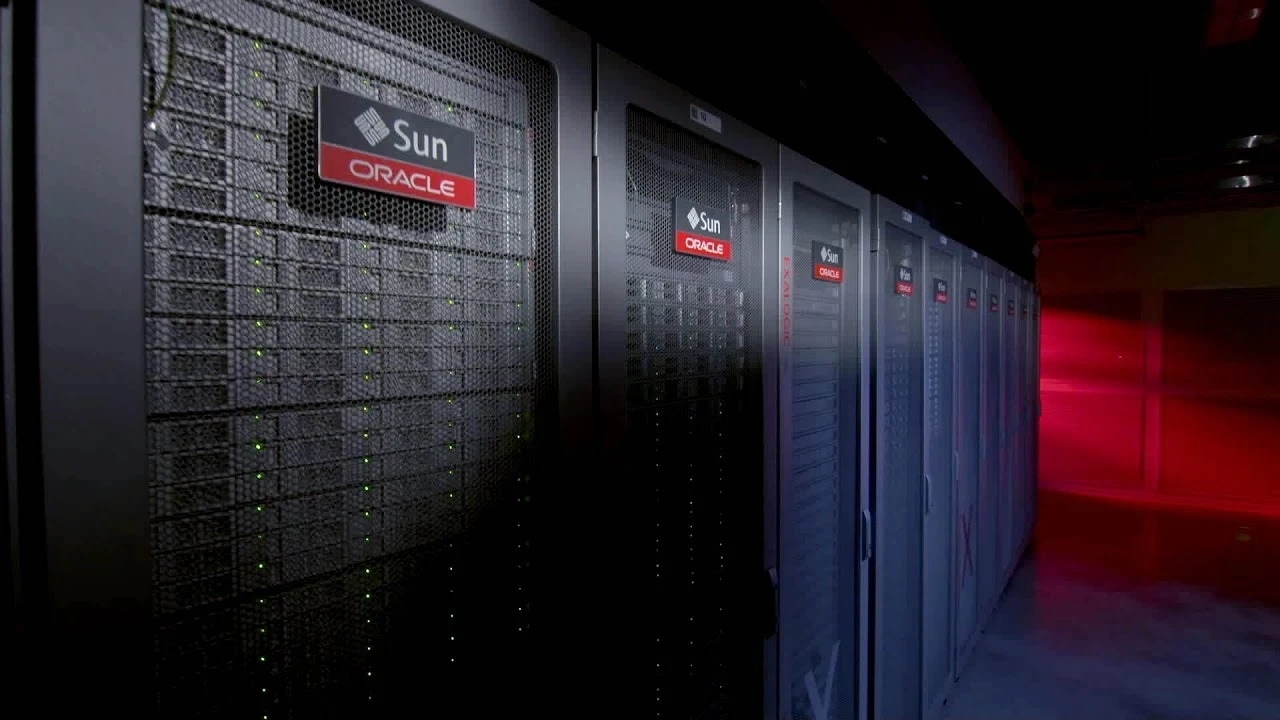In this course, students will learn how to manage and troubleshoot Windows 10. This course will deep-dive into the architecture and tools used for managing, monitoring, and troubleshooting the OS, Apps, and hardware. Students will learn about proactive and troubleshooting methodology, and how to identify and mitigate common issues.
Objectives
Use Windows troubleshooting and monitoring tools.
Troubleshoot Windows installations.
Troubleshoot application installation issues.
Troubleshoot web browser settings
Troubleshoot Windows authenticatiol
Troubleshoot hardware issues related to Windows machines.
Prerequisites
Before attending this course, students must have:
Basic understanding of computer networks and hardware concepts.
Basic understanding of OS and Application concepts.
Experience with using the Windows OS.
Audience
Candidates for this exam are IT Professionals who perform installation, configuration, general local management, and maintenance of Windows 10 core services. Candidates may also be familiar with enterprise scenarios and cloud-integrated services.
Topics
Supporting the Windows 10 Environment
Troubleshooting the Windows OS
Troubleshooting Files & Applications
Troubleshooting Hardware and Drivers
Course Conclusion