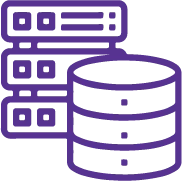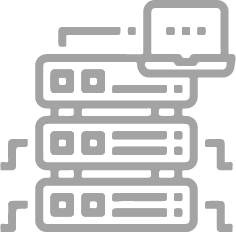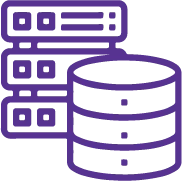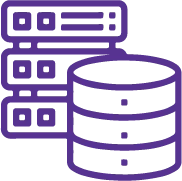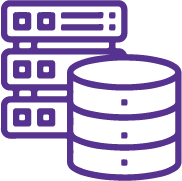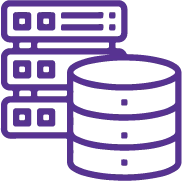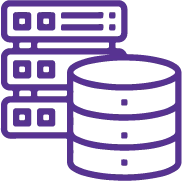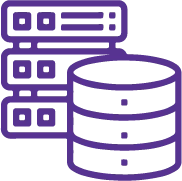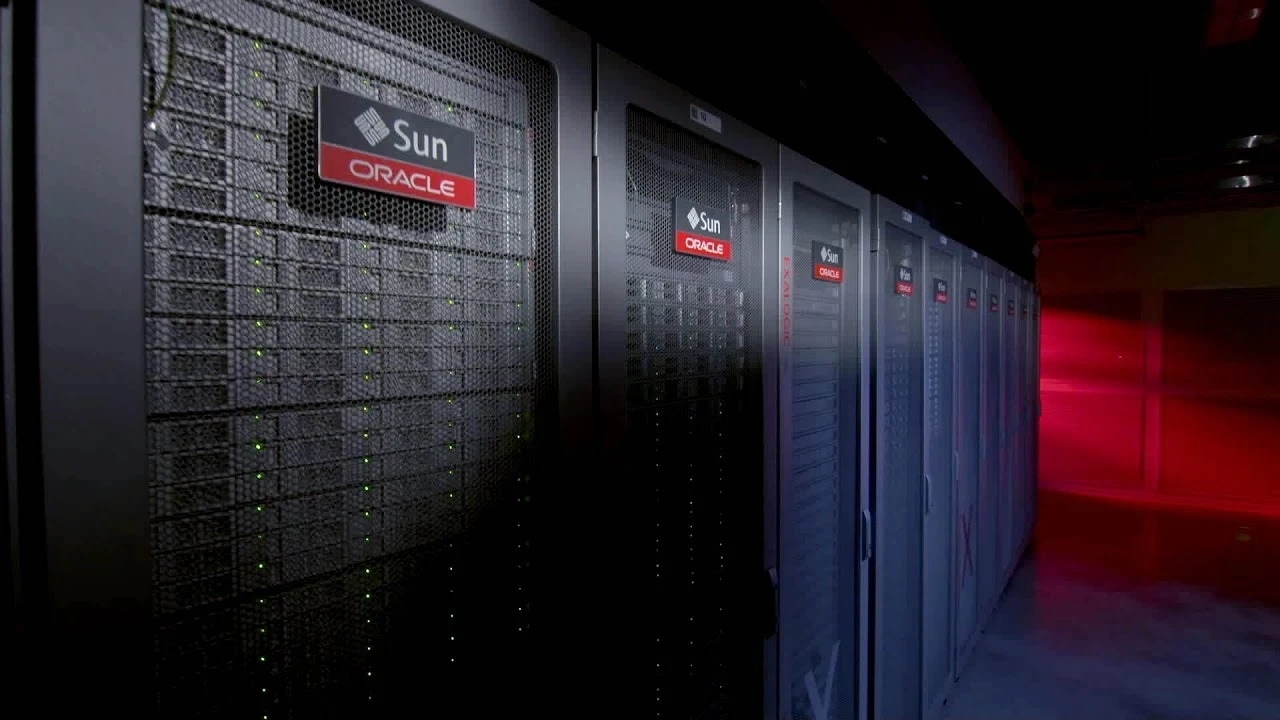Bu Oracle Access Management 12c PS3: Temel Yönetim Konuları eğitimi, Oracle Access Manager 12c PS3’ü (12.2.1.3) gerçek hayatta nasıl kuracağınızı, yapılandıracağınızı ve uygulamaya koyacağınızı öğretmektedir. Kurulum, sorunların tespiti ve giderilmesi, tanı ve çok daha fazlası için uzman Oracle University Eğitmenleri ile çalışın.
Hedefler
- Oracle Access Manager’ı (OAM 12c) kurma ve yapılandırma
- Sunucuları, veri kaynaklarını ve ajanları yapılandırma
- Politika yapılandırmasını kurma (ortak bileşenler ve uygulama etki alanı)
- Oturum açma, oturumdan çıkma ve oturumları yönetme
- OAM 12c için denetim ve günlük kaydını açıklama ve kurma
- OAM 12c sorunlarını tespit etme ve giderme
- Buluttaki ve Tesis Bünyesinde Hibrit Erişim Yönetimi’ni öğrenme
- WLS, kimlik açıklama, OAM açıklama sağlayıcı ve WLS kimlik doğrulayıcıyı yapılandırma ve açıklama
- Bağlantısız Giriş Bilgileri Toplayıcısını yapılandırma
- OAM Raporlarını BI Publisher’da yapılandırma
Topics
- Overview of Access Manager
- Explain the salient features of Oracle Access Manager
- Explain the functional areas for each of the Oracle Access Management products
- Explain Oracle Access Manager overall architecture
- Explain Oracle Access Manager run-time architecture
- Identify key Oracle Access Manager 12c PS3 features
- Installation and Configuration
- Explain key definitions and terminologies
- Install Oracle Middleware Infrastructure
- Install Oracle Access Management
- Install Oracle HTTP Server
- Configure seeded database schemas by using the Repository Creation Utility
- Configure domain for Oracle Access Manager and Oracle HTTP Server
- Perform post-installation validation checks
- System Configuration: Servers, Datasources and Agents
- Manage Servers using OAM Administration Console and Oracle Web Logic Server Admin Console
- Installing and Configuring Agents
- Installing and Configuring Agents
- Registering Agents - OAM Admin Console, In-Band, Out-of-Band Understanding WLS Agents
- Manage agents using OAM Admin Console
- Extend Webgate with an option to enable Detached Credential Collection (DCC)
- Policy Configuration: Shared Components and Application Domains
- Explain Access Control - Authentication and Authorization
- Authentication Modules and Schemes
- Resource matching and Excluded resources
- Complex LDAP AuthZ and Response Filters, Authorization expressions
- SSO and Session Management
- OAM single sign-on and single logout
- Sessions life cycle, caching and cookies
- Customizing the login and logout pages
- Impersonation
- Errors codes, information and password policy validation errors
- Using Oracle Access Manager With WebLogic Applications
- Protecting WLS applications with OAM
- Identity assertion providers
- OAM authenticator
- Auditing and Logging
- Configure audit settings
- Audited events and recorded data
- Generating audit reports
- Configuring logging settings
- Locating and examining logging output
- Troubleshooting and Management
- Work with Access Tester
- Identifying connectivity issues between agents and servers (impact of load balancers and firewalls)
- Understand OAM specific WLST commands
- Work with Oracle Enterprise Manager Fusion Middleware Control
- Server processes and charts
- Using Oracle Access Manager in Hybrid Environments
- Understanding the Hybrid On-Premise and Cloud environment
- Explain how Oracle Access Management can provide Authentication to IDCS
- Explain how Identity Cloud Service is configured for OAM Authentication